The toolbox contains 28 icons and around 60 tools, and it can seem bewildering if you're not used to it. Never fear — it all starts to make sense once you get to know your way around the various tools, and understand how they're grouped together.This tutorial gets you up to speed with the Photoshop toolbox, and each of the tools it contains. By the time you've finished reading it, you'll be well on your way to working proficiently with the Photoshop toolbox, and you'll have a good general understanding of all the tools in Photoshop too.The toolbox
The screenshot below shows the toolbox in Photoshop CS3. (Other versions may differ slightly, but the basic tool layout is the same across all versions.)
- Click a tool icon or name in the image below to find out more about that tool.
- Most of the tool icons actually represent a group of related tools. A little black triangle in the bottom right corner of an icon signifies a tool group. When you click a tool group's icon in the image below, you can read descriptions of all the tools in the group.
- All tools have shortcut keys so you can select them quickly. You can see the shortcut key for a tool by hovering the mouse over it in the image below. (This also works in the toolbox in Photoshop itself.) I've also included the shortcut keys in the headings for each tool — or tool group — description.
- To quickly cycle through the tools in a tool group, hold down Shift while pressing the shortcut key.
The following sections give you a brief description of each of the tools in the Photoshop toolbox. Some of the descriptions include links to other articles where you can find out more about the tools. The Marquee tools let you make simple selections in the shape of rectangles, ellipses, or single-pixel rows and columns.
The Marquee tools are:
Rectangular Marquee
Click in the image and drag to select a rectangular area.
Shift-drag to select a square area.
Elliptical Marquee
Click in the image and drag to select an elliptical area.
Shift-drag to select a circular area.
Single Row Marquee
Click in the image to select a single row of pixels. Drag to select a different row.
Single Column Marquee
Click in the image to select a single column of pixels. Drag to select a different column.
The Move tool lets you click and drag a layer to move it around the document.
Shift-drag to lock movement to 45-degree angles.
Alt/Option-drag to make a copy of the layer and position the copy.
You can also move a layer in 1-pixel steps with the keyboard arrow keys. Hold
Shift to move in 10-pixel steps.
The Lasso tools let you make irregularly-shaped selections by drawing in the document window.
Lasso
This tool lets you make freeform selections. Click in the image and drag to select an area. Release the mouse button to complete the selection.
Polygonal Lasso
This tool lets you make polygonal selections. Click in the image to add a new point to the polygon. To complete the selection, double-click or
Control/Command-click with the mouse, or click the first point.
You can hold down Alt/Option and drag to use the regular Lasso tool temporarily.
Magnetic Lasso
This tool snaps the selection border to hard edges in the image as you draw. This makes it easy to select objects in the image that have complex, high-contrast edges.
Click in the image to add the first point. Move the mouse around the edge of the object to select it. Click to add further fastening points if required. To complete the selection, double-click or
Control/Command-click with the mouse, or click the first point.
Use the , , and tool options in the options bar to fine-tune the tool's behaviour.
You can hold down Alt/Option and drag to use the regular Lasso tool temporarily, or Alt/Option-click to use the Polygonal Lasso tool temporarily.







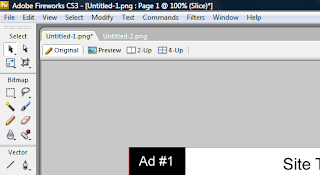

 We almost lost count on how many
We almost lost count on how many 


















